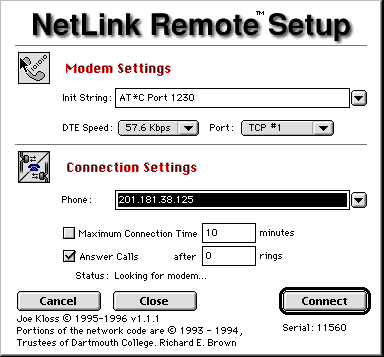Before we get into the games setup, it is important to understand how Sim-Net is set up.
First, Sim-Net offers our members a FirstClass® Server which is used for chats and file transfers...this is where you set up a game with your opponent using chat rooms. To connnect to the Sim-Net FirstClass server you will need the Sim-Net First Class settings v.3.0 or later and FirstClass Client v.3.5. or later. To get these files, go to the "How Do I Connect to Sim-Net" page.
Second, there is the IPRemote server. This is used ONLY by Macintosh users for playing games that use the Appletalk Protocol to network. Network games like F/A-18 Hornet, PowerPOKER, Links Pro Golf, and others will ONLY work using Appletalk (some games use Appletalk AND other methods of connecting -or protocols).
The trick with IPRemote is knowing what KIND OF SYSTEM you are running. It is EITHER Classic Networking OR Open Transport. The way to tell is by checking inside your CONTROL PANELS folder located in your APPLE MENU at the top LEFT of your monitor. If you have a NETWORK CONTROL PANEL then you are running CLASSIC Networking. If you have an APPLETALK CONTROL PANEL then you are running Open Transport. If you are running Open Transport, be sure that you have updated to the most current version (1.1.2 available from the Sim-Net File Library). IPRemote is available from the "How Do I Connect to Sim-Net" page.
To connect to our IPRemote server:
For NON-OT systems:
You should be connected to the server. CLOSE and SAVE the NETWORK Control Panel.
To CHECK to see that you are connected to the IPRemote server, OPEN your NETWORK CONTROL pannel and verify that is says "Sim-Net Games" listed in the CURRENT ZONE
For OT Systems:
You should be connected to the server. CLOSE and SAVE the APPLETALK Control Panel.
To CHECK to see that you are connected to the IPRemote server, OPEN your APPLETALK CP and verify that is says "Sim-Net Games" listed in the CURRENT ZONE
You should be connected to the server and ready to play a network game. One person HOSTS the game and the other person JOINS in.
NOTE that your USER name and PASSWORD that you use when accessing Sim-Net is NOT what you use when connecting to IPRemote.
Third, Sim-Net offers a Kali Server that uses the IPX protocol for networking games. Games like Descent II and Warcraft II and others use this type of networking protocol to play games. There is a Mac version of Kali available on Sim-Net that limits you to 15 minutes at a time unless you register the game with a special serial number which then gives you full UNLIMITED access to play on a kali server.
Think are ready? Let's go over it again another way just in case you are a little confused.....
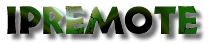
The process for connecting to the Sim-Net ARNS Server for IPRemote is listed below:

It should look something like this:
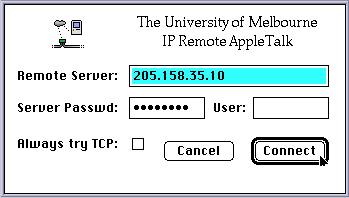

Kali uses IPX protocol that is popular with IBM compatible machines. Kali has been around for a long time on PC machines and has recently been ported to Macintosh. The cost for Kali is $20 for registration numbers (although you can play for 15 minute stints for free.) Once you have the registration numbers, you are ready to cruise around on the Kali servers.
The process for connecting to the Sim-Net Kali Server is listed below:
It should look something like this:
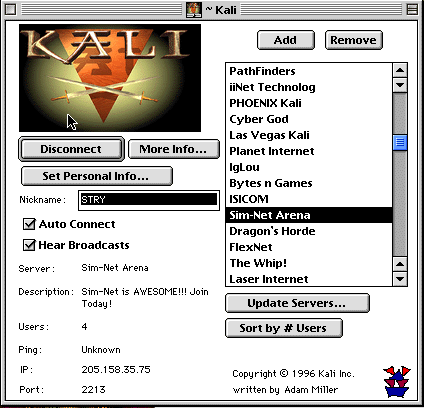
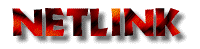
The process for connecting to another person using Netlink® is listed below:
Netlink is a great tool for playing multi-player games. It is limited to head-to-head play (1 on 1). It is very much like Apple Remote Access giving you access via Appletalk. This tool is the best for playing games like Doom II, Marathon, and Marathon 2. It works well with all other appletalk games, but because of its
speedy connections, is great for CPU intensive games like Marathon.
Maverick and I spent some time looking at Netlink and we tested
many games over the internet with it. I have entered the results of
our tests below, your results may be different.
Systems Used: PPC 9500 and a PPC 7500
Modems: Both modems are SupraFax 28.8 with the latest flash.
System: Macintosh v 7.5.3 running Open Transport
Connection: Open the Netlink Control Application. Then set Appletalk Control Panel to Netlink. Then connected to the internet using PPP. Maverick ANSWERED and I CONNECTED using Netlink. In the space provided for telephone number, type in the IP address of the host
machine and click connect. NOTE: Your modem init string settings must be on AT*C Port 1230 and your DTE setting should be 57.6 kbps. Your port should be TCP #1. You must make sure person who is answering has Answer Calls set at 0 (Zero, default is 3) Filesharing must be off. It won't work at all if these two conditions are not met. It is also good if both people are running at the same modem speeds to their ISPs. Games: Descent I: Worked very well. Note: The NETLINK HOST machine had to host the game also in order for me to see it when the network games appeared. When I hosted, he was unable to join the game. Descent II: To play Descent II, you MUST have an ethernet transceiver connected to your mac and have MacIPX loaded at startup. The Descent II bug requires this be there in order to play Appletalk games over IPRemote. Why...I dunno. So, to make it work...1)go get an Ethernet transeiver (BNC/10 Base2) and terminator for your machine [Load up MacIPX and it will smoke.....well worth the 30 bucks!] or 2) have someone with a registered version of Kali join your game in IPR. Descent 2 work great with Mac Kali. So register it and start playing! A-10 Cuba: Worked EXTREMELY well. Jumps ONE TIME when you
first come in contact with enemy aircraft. Very smooth during 99% of
flight. Either player can host or join this game. F/A-18 Hornet v 2.0.1: Worked very well. Note: The HOST machine has to host the game in order to see it. When I hosted, he was unable to join the game. Links Pro Golf: Worked very well. Note: The HOST machine
had to host the game in order to see it. When I hosted, he was unable to join the game. CYAC: Worked very well. Note: Note: The HOST machine has to host the game in order to see it. When I hosted, he was unable to join the game. PowerPOKER: Worked very well. Note: Note: The HOST machine has to host the game in order to see it. When I hosted, he was unable to join the game. Also, make sure you have program linking ON and File Sharing (if you are the host). You can
either allow GUESTS to access (use the users and Groups Control Panel to set this) or you can assign specific users and passwords for the duration of the game. Marathon Infinity Demo: Worked , but a little slow. When I say a little..I mean a little too...it was actually playable after you get used to turning (without over turning). The game was also very stable, not able to do that without netlink..IPRemote will not play the game this well! Note: The HOST machine (Maverick) had to host the game in order for me to see it. When I hosted, he was unable to join the game. Zone Raiders Demo: Worked great..you gotta try this game...driving a car against another person..kinda like a maze. Just remember to follow the radar towards the source (North) direction.
Etoile: Not tested but should work no problemo. DOOM II v 1.0.3: DOES NOT WORK. Sorry..still no go for
Dommies.. You are now ready to play an interactive game. For more information on how to play the games in network mode AND the rules for each game, select one of the following approved interactive games: